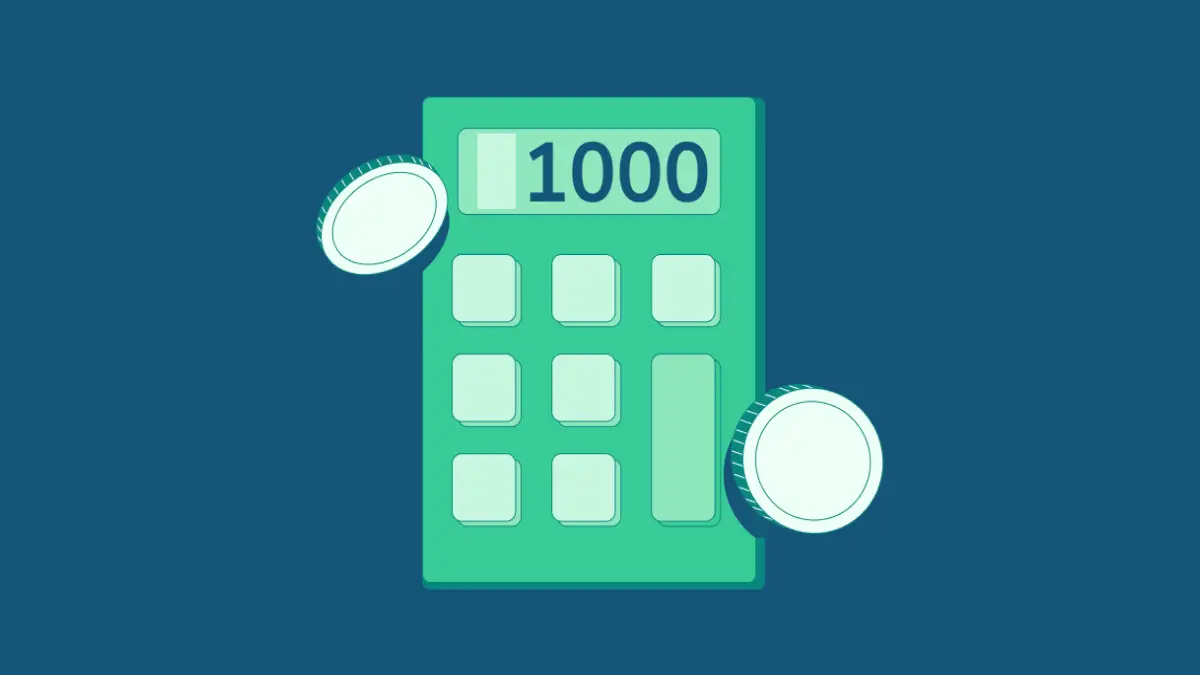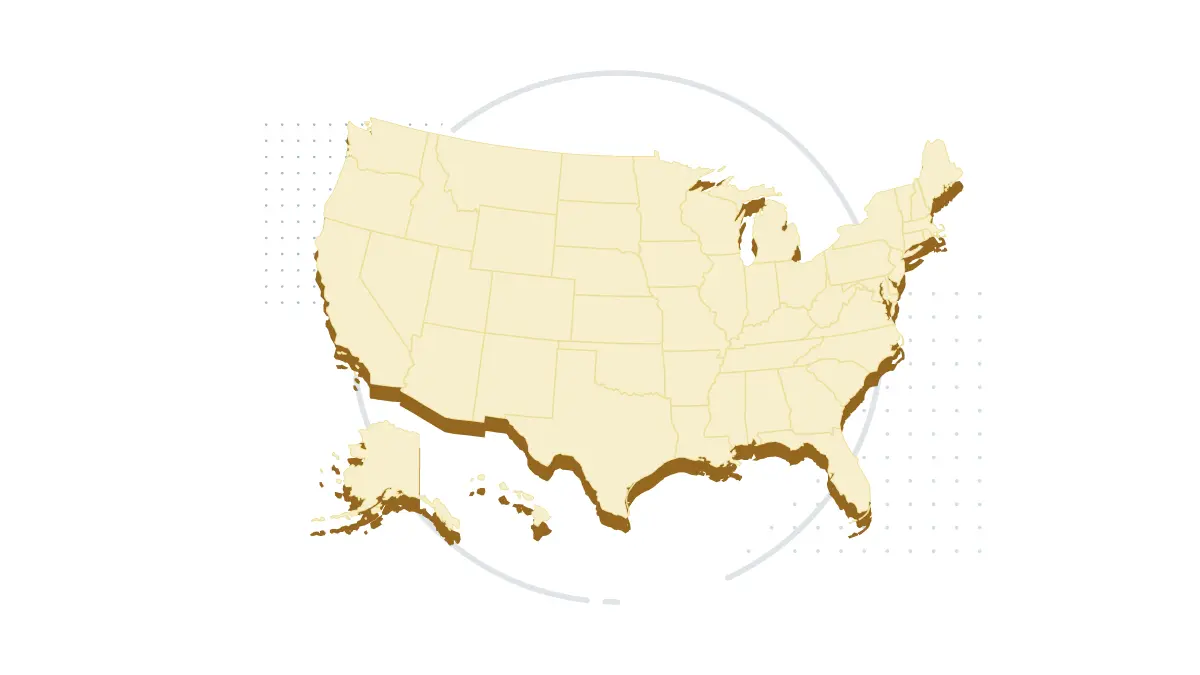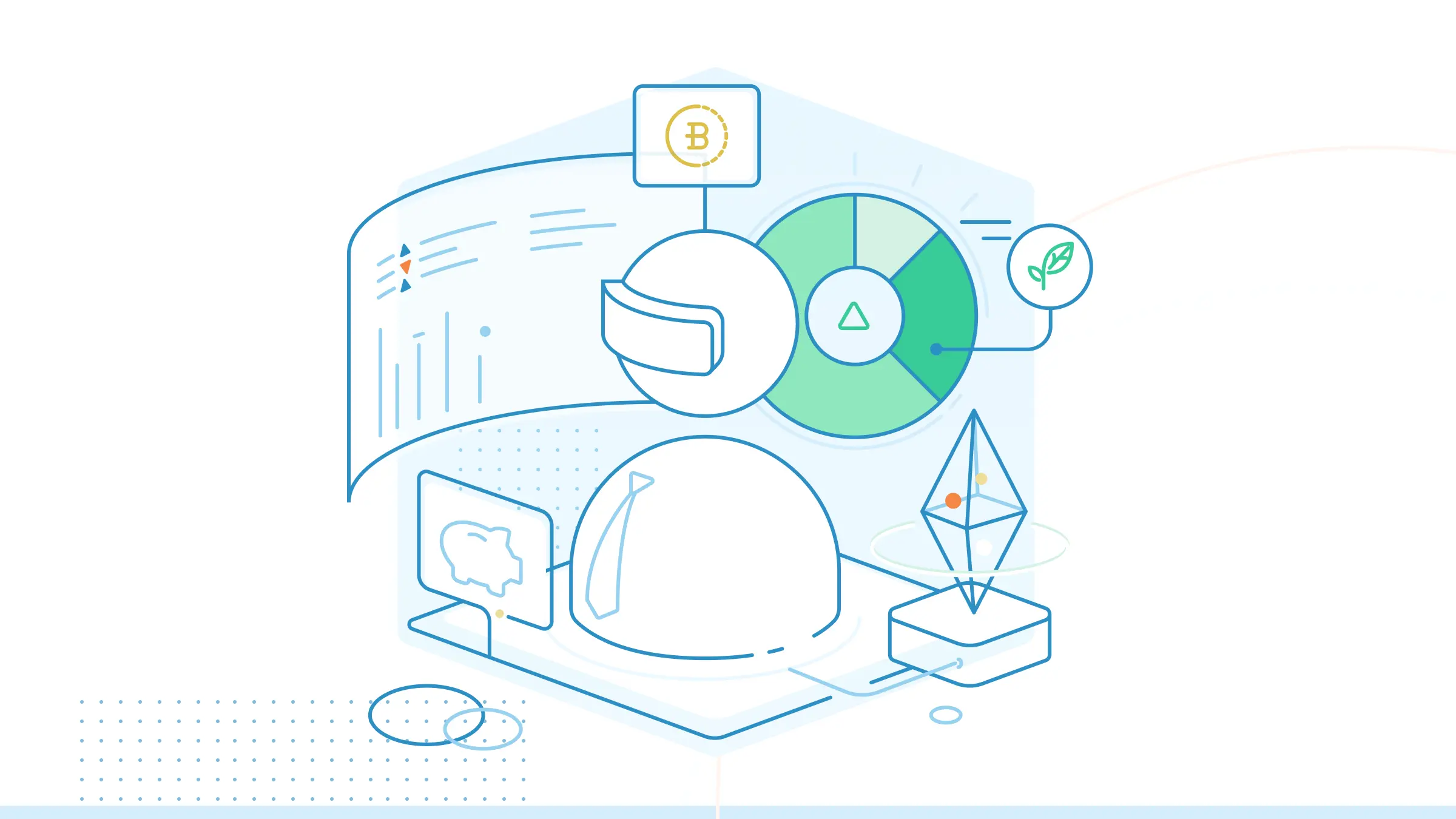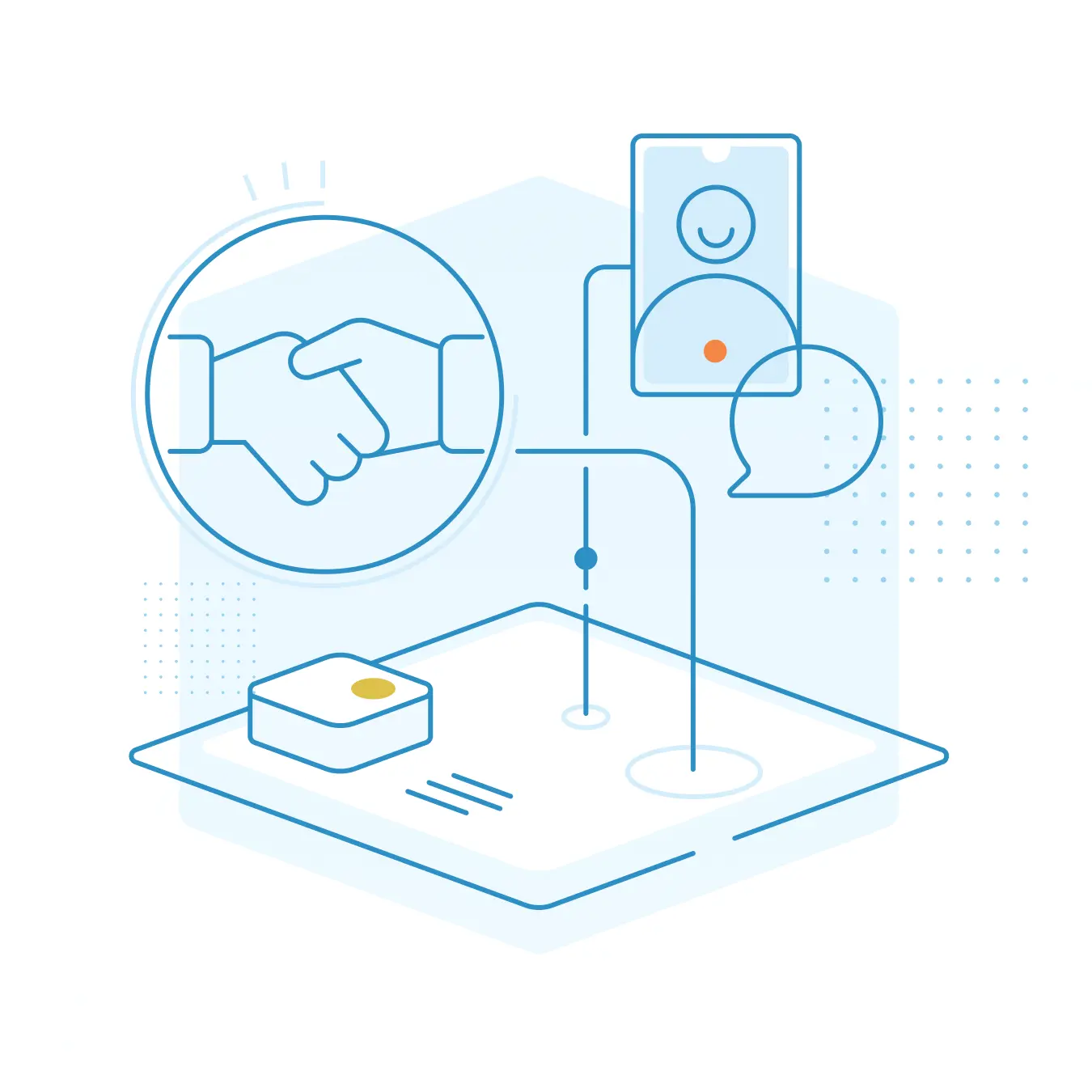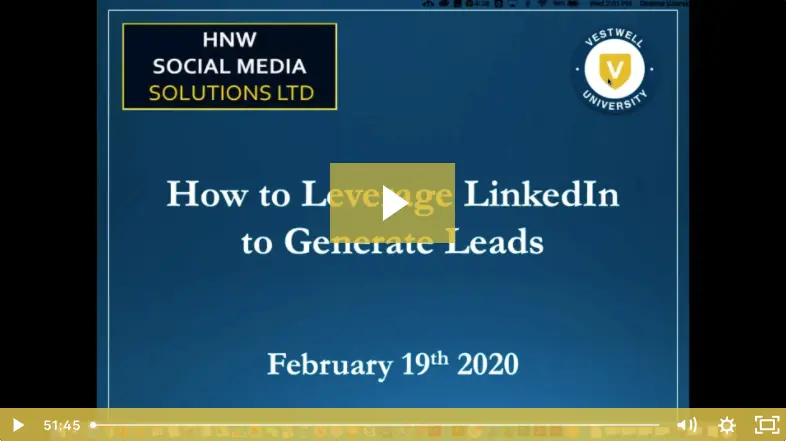
Climbing the Social Ladder: How to Leverage LinkedIn to Generate Leads
We all know that lead generation can be one of the more challenging – and time-consuming – parts of anyone’s job so it’s important to equip yourself with the right tools to effectively grow your business. When used correctly, LinkedIn can be one such powerful tool. Taking the time to polish your LinkedIn profile and understand how the features work means you’re more likely to find the right clients – and they’re more likely to find you. When creating your LinkedIn strategy, we recommend focusing on these three basic, but critical, tactics.
3 LinkedIn Tactics
1. Give Your Profile a Facelift
Profile Picture and Banner Image
Your profile picture is like a handshake; it’s massively important but should in no way be memorable. Include a photo that shows you in a professional, friendly light. Clients like to know who they are dealing with. You can also upload a banner image to the top of your profile. If you decide to add one, we recommend selecting an image that represents your city/region or your firm’s logo.
Professional Headline
LinkedIn gives you 120 characters to write your headline so make it as concise (but informative!) as possible. Think of the people you want to engage with and write a very short statement that will directly appeal to them. For example, rather than writing “Retirement Plan Advisor, CFP,” try something more engaging such as “Helping small businesses select and implement the right retirement plans| Financial Advisor, CFA | NYC.”
Summary/About
In addition to your headline, you have an option to include a summary. Think of this as a cover letter, not a resume. This is your chance to elaborate upon the value you lay out in your headline and reflect your personality. It is important to give a clear, consistent message as most people will not read your summary word for word. We recommend laying it out as follows:
- Section 1 – Opening
- Section 2 – Your value to your market (Summarize in three bullet points)
- Section 3 – Who you’re looking to help and how
- Section 4 – Outside-of-work interests
Pro Tip: Ensure your summary is written in the first person (‘I’ or ‘We’) to prevent it from looking like something you copied and pasted from a resume.
Media
A great feature of your LinkedIn profile is the ability to add multimedia to it, such as PDFs, PowerPoint slides, videos, links, and more. This gives you the opportunity to include content that is specific to your clientele and position yourself as an expert.
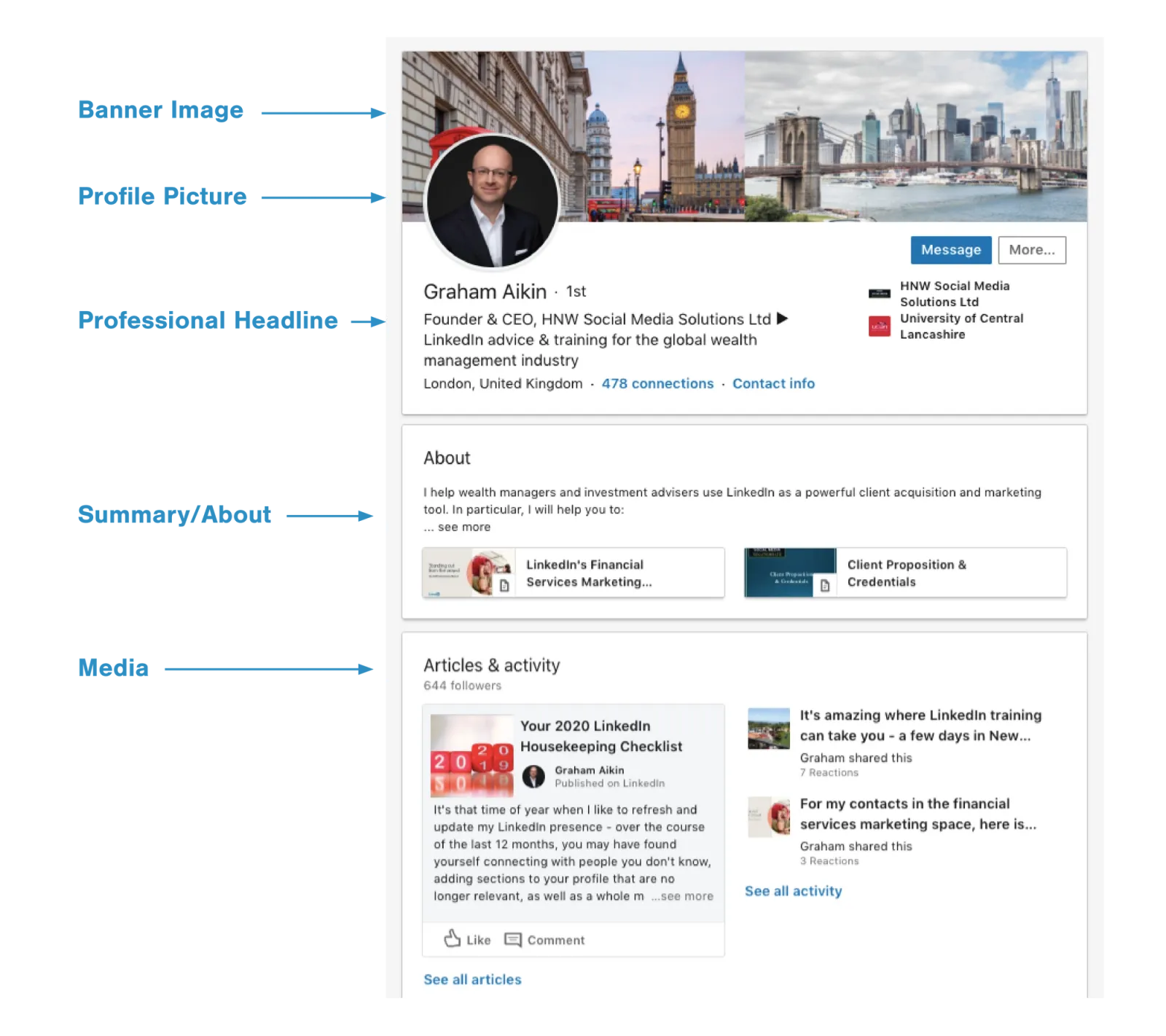
2. Find Your Ideal Contacts
To start a conversation with a prospect you have to find them first. Fortunately, the search features available on the free version of LinkedIn turn it into an impressive database of filtered business professionals. The parameters allow you to create highly-focused prospecting lists that provide you with real-time information on your leads. Using this information to personalize your message is extremely valuable when it comes to engaging with people – and makes gatekeepers a thing of the past.
Primary Search Features
All LinkedIn searches can be started by typing a search parameter into the main search bar. By way of example, let’s say you want to find accountants in New York (you can no longer search by zip code radius; it has to be by town or city). To begin your search, simply type “accountant” into the search bar. On the next page will be the result of the search – click on “People.”
You can now narrow down these results by using the 3 primary filters at the top of the screen: Connections, Locations, and Current Companies. As you select each filter, the search result will automatically refine itself. You can also click “All Filters” if you want to narrow down results by industry, past companies, etc.
Boolean Searches
The other thing to keep in mind is that you can now perform “Boolean” searches, whereby you enter “NOT,” “AND,” or “OR” between terms. For example, if you want to find company directors who like golf, you would enter into the search field ‘ “director” AND “golf”.
3. Leverage the News Feed
News Feed
The main feature of the Home Page is a tailored news feed which contains updates from all of your 1st line of connections, such as articles they shared, new job announcements, profile updates, etc. The news feed is a simple, free, and effective way to:
- Stay top of mind for clients
- Position yourself as an expert
- Inform and educate your contacts
- Drive traffic to your site
Sharing Content
Sharing an update is a very straightforward process and it only takes a few seconds. There are 2 primary ways to post content – either by “liking” content on your feed or by taking content directly from a website. Here’s how each of these works:
- Liking Content – Simply follow a company on LinkedIn – anything this page posts will then automatically appear on your own news feed. All you then have to do is “like” the article and it will then be shared with all of your 1st line contacts on LinkedIn.
- Posting Content – Navigate to a blog or news site. Once you see a link you’d like to share
- Copy and paste the article URL to the “Start a post” box at the top of the LinkedIn Home page.
- Add the first paragraph from the article to your post – or write your own thoughts on the piece!
- Add three professional hashtags that are relevant and that people who are looking for that piece of content may search.
Pro Tip: When it comes to news feed etiquette, it’s important not to come across as always trying to sell so don’t just post updates about your latest product or service. People want content that is informative and educational in nature.
Pro Tip Bonus: When posting, it’s important to always include hashtags. While LinkedIn is continually updating their algorithms, three is currently the best number to increase visibility.
What’s Next?
If you’ve mastered these steps and want to take your social strategy to the next level, contact Graham Aikin to explore LinkedIn workshops for advisors and wealth managers by emailing him directly at gaikin@hnwsocialmedia.com. And of course, follow Vestwell for shareable content and upcoming retirement-focused webinars.